Manage player names and statistics
How do I add a player to my team?
You don't need to add a player to your team before they can be on a scorecard or have statistics.
The list of players on the 'Players' tab of your team page is a list of the players who have been named on scorecards. So if a player is missing, find the scorecard for a match where they played and add the scorecard.
A player's name is misspelled or incomplete
Often the person scoring doesn't know the full name or correct spelling of a player's name. If a player is listed on your team with a misspelled or incomplete name and you want to change it, you can rename the player. This only works if the name you want to use is not already listed. If it is, see 'The same player is listed with two or more different names' below.
To do this, you must be signed in and have permissions to manage your team. Go to the 'Players' tab on your team page and click the 'Edit players' link. Find the player you want to rename and click on their name. Once you've updated it, it may take a couple of hours for all statistics tables to be updated.
The same player is listed with two or more different names
This happens when a name is misspelled or incomplete. It also happens when someone changes their name, usually when they get married.
Ask the player to create an account on this website and follow the guidance on Combine your statistics when you play for multiple teams or change your name. When they've added all of their player names to their own statistics, only one name will appear on the 'Players' tab for your team with one set of statistics.
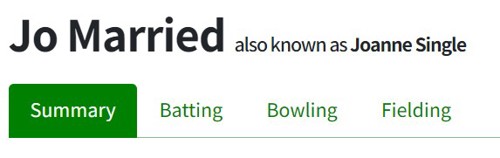
It may take a couple of hours for all statistics tables to be updated.
A player is listed separately for ladies, mixed and/or junior teams
Ask the player to create an account on this website and follow the guidance on Combine your statistics when you play for multiple teams or change your name. When they've added all of their player names to their own statistics, there will be one combined set of statistics for that player within your club.
It may take a couple of hours for all statistics tables to be updated.
A player also plays for another team
Ask the player to create an account on this website and follow the guidance on Combine your statistics when you play for multiple teams or change your name. When they've added all of their player names to their own statistics, there will be one combined set of statistics for that player across all of their teams.
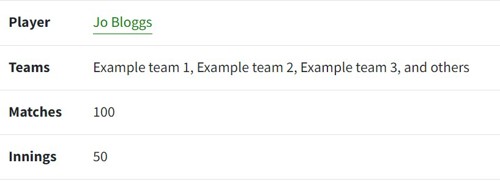
It may take a couple of hours for all statistics tables to be updated.
How do I remove a player from my team?
If someone played for your team, it's better to leave them. You can filter results and statistics by date if you want to exclude older matches.
The list of players on the 'Players' tab of your team page is a list of the players who have been named on scorecards. Therefore the only way to remove a player is to remove them from all of the scorecards on which they appear.
You should consider carefully before doing this. If you alter a scorecard you are changing the statistics not only for the player you're removing, but also for players on the opposition - for example a bowler who got them out loses a wicket, which changes their bowling average. You're also rewriting history. Scorecards on our website are a record of the history of the game, used by players today and family history researchers in the future.
